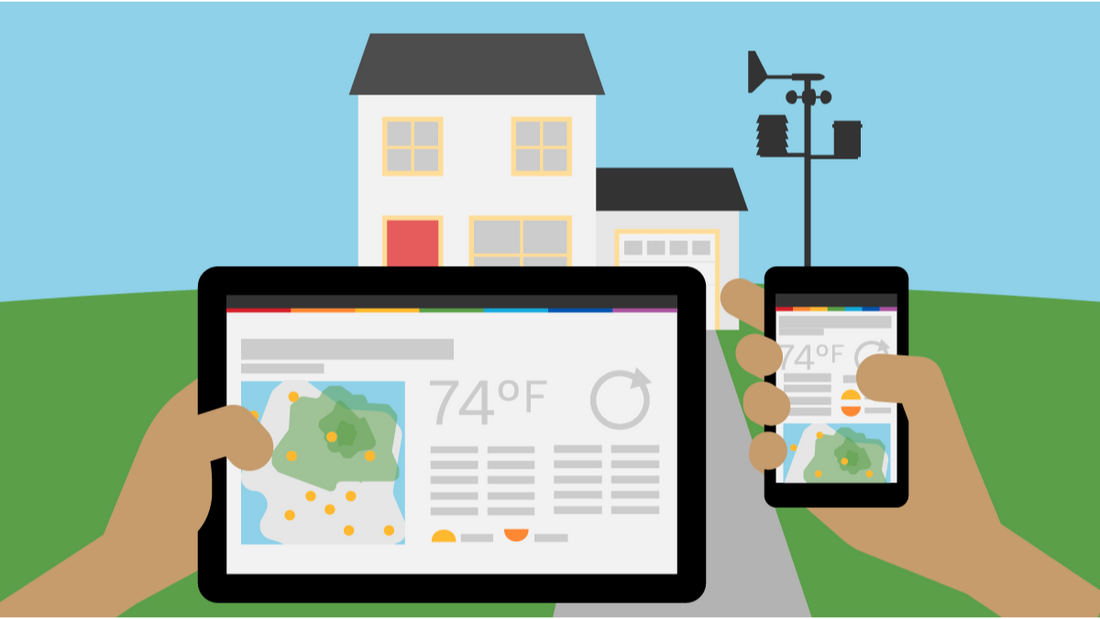Have you ever wished you could forecast the weather like your favorite local meteorologist? Or maybe you just want to know whether it's safe to plan that barbecue this weekend! Either way, setting up your own personal weather network at home can be both fun and surprisingly doable. With some simple gear and a pinch of DIY spirit, you’ll be monitoring temperature, wind, and even rainfall like a pro. Whether you're a weather enthusiast or just curious, let’s jump in and explore how you can set up your very own weather station right at home.
Understanding Personal Weather Networks
You're probably wondering what exactly a personal weather network is and why you should even bother setting one up. Well, let's break it all down.
What is a Personal Weather Network?
Simply put, a personal weather network is a system that allows you to monitor and collect weather data right from your home, garden, or pretty much anywhere you desire. At its core, it consists of a weather station equipped with various sensors that gather data on atmospheric conditions like temperature, humidity, wind speed, and more.
This network can provide you with real-time updates and accurate forecasts, serving as your very own weather center. No more relying solely on the TV weather guy who always seems a bit off! With a personal weather network, you take control of your environmental data—right in your backyard.
Benefits of a Personal Weather Network
Setting up such a network comes with a slew of perks that go beyond just satisfying your inner weather geek:
1. Accuracy: Local weather reports can fall short when it comes to your specific area. Having your own station vastly increases the accuracy of the data relevant to your immediate conditions.
2. Customization: Tailor your setup to reflect the environmental factors most important to you. Whether you care about monitoring rainfall for your garden or are a windsurfing enthusiast keen on wind speeds, your personal network can cater to your needs.
3. Data Analysis: Get hands-on with the meteorological data collected. You can track trends over time, analyze changes, and even predict future weather events more precisely.
4. Emergency Preparedness: With real-time data feeds, you’re better prepared for sudden weather changes, helping you protect your home and loved ones.
5. Community Contribution: By sharing data with larger networks like Weather Underground, you’re aiding in improved forecasting models and community weather awareness.
Choosing the Right Equipment
So you're convinced to start your own personal weather network—fantastic! The first step is choosing the right equipment that suits your needs and budget.
Types of Weather Stations
Before making the leap, it's important to understand the types of weather stations available to you:
- Basic Weather Stations: These are generally affordable and provide the essentials like temperature and humidity data. They do the job if you're just starting out or have basic monitoring needs.
- Intermediate Weather Stations: A step up from the basics, these stations offer additional data points like wind speed, rainfall, and barometric pressure.
- Advanced Weather Stations: These are for the serious weather aficionados. They offer comprehensive data tracking capabilities and might include UV sensors, solar sensors, and even air quality monitoring.
Whether you choose basic, intermediate, or advanced depends on your intentions—are you a casual observer or a full-blown weather enthusiast?
Essential Weather Sensors
Equipping a weather station with essential sensors is crucial. Here’s a quick rundown:
- Thermometer: Measures ambient temperature.
- Hygrometer: Tracks humidity levels.
- Anemometer: Measures wind speed, ideal for aspiring meteorologists or kite enthusiasts.
- Rain Gauge: Captures precipitation data—perfect for gardeners or those living in areas with high rainfall variability.
- Barometer: Measures atmospheric pressure, often used to predict weather changes.
A solid understanding of these sensors will help you make informed choices based on what you're planning to monitor.
Additional Accessories
You might find that the right accessories enhance your weather station experience. Consider these add-ons:
- Data Logger: Stores all the data collected for future analysis.
- Display Console: A central hub where all your weather data is compiled and displayed in real-time.
- Wireless Network Capability: Allows your station to transmit data to the internet, so you can check live weather updates from your mobile phone or computer.
- Solar Power Kit: A renewable energy option to power your weather network sustainably.
When you mix and match these accessories with the right sensors, you create a setup that’s tailor-made for your personal weather needs. Time to embrace the meteorologist within you!
Preparing for Installation
So, you're ready to start your personal weather network journey! Before diving into the nuts and bolts of installation, let's take a beat to set the stage properly. Like any good concert, the magic is in the preparation.
Selecting the Ideal Location
Choosing the right spot for your weather station is like finding the perfect view for a sunset. You want to make sure nothing obscures your reading. Here are a few things to think about:
- Elevation: Place your station at a reasonable height off the ground. Too low, and you might end up measuring heat radiating from the ground. Too high, and wind and rain may vary.
- Obstructions: Avoid trees, buildings, and other structures. They could block wind or rain, skewing your data.
- Sunlight: Ensure the sensors have exposure to sunlight to measure temperature correctly. But, they shouldn't be in constant shade or overly exposed on all sides—balance is key!
Tools and Materials Needed
Let’s not reinvent the wheel here. Make sure you've got everything needed for installation; nothing feels worse than being halfway up a ladder and realizing you forgot something essential:
- Screwdrivers or drill
- Wrench or spanner set
- Level tool to ensure everything’s straight
- Compass for accurate directional placement
- Weatherproof housing if you're in a place with, well, "exciting" weather
- Mounting kit - often included with most weather stations
Safety Considerations
Safety first, thrill-seekers. Whether you’re on the ground or perched precariously somewhere higher, always prioritize safety:
- Ladders: Make sure they’re secure and on a flat surface.
- Electric Connections: If your weather station requires any sort of electrical hookup, ensure everything is grounded to avoid any zaps.
- Weather Conditions: Install when conditions are calm. If you're ready to roll during a windstorm, it might be a sign to wait.
Installing Your Weather Station
With preparation behind us, we're moving to the actual installation—a pinnacle moment. Channel your inner handyman for this part!
Setting Up the Base Unit
Your base unit is like the command center of your weather network. It’s where all your readings culminate, so set it up right:
1. Location: Indoors is typically the spot of choice. Locate a place within wireless range of sensors if your system uses them.
2. Power: Hook it into a local power outlet. Batteries work but can be a hassle long-term.
3. Connectivity: Some units sync with Wi-Fi so you can stream data even when you're cozily lounging on the couch.
Connecting Sensors and Accessories
Now, onto the real meat—your sensors. Remember, these bad boys are what give you the data you crave:
- Temperature Sensors: Position away from direct sunlight. Shields can help.
- Rain Gauge: Place it where nothing drips into it but rain.
- Wind Vane and Anemometer: High spots are ideal. If conditions allow, position these above your immediate rooftop level.
- Additional Sensors: Some stations offer extras like lightning detectors or soil moisture sensors. Follow specific instructions for these.
Calibrating Equipment
Now that you’ve got everything installed, it’s time to make sure it works as advertised. Calibration ensures accuracy:
- Zero Out: Many sensors need to be zeroed upon installation.
- Compare Data: Have a backup or reference data source to compare readings. Think of it as a confidence booster that everything is running smoothly.
- Check Regularly: Calibration isn’t a one-and-done deal. Make it regular, especially if weather factors often change.
There you have it! With your station set up and humming, you're now a bona fide weather guru in your own backyard. Enjoy the insights that roll in—a whole world of data awaits!
Monitoring and Analyzing Weather Data
Once you've set up your personal weather network, it's time to dive into the fun part: monitoring and analyzing all that juicy weather data! Let's face it, while having a weather station in your backyard is cool, the real magic happens when you can make sense of the information it's feeding you.
Using Weather Software and Apps
First things first, you’ll need the right tools to display and interpret your data. Thankfully, there are tons of weather software and apps out there that make this a breeze. Many weather stations come with their own software that can connect directly to your computer or smartphone. Look for features like data logging, customizable dashboards, and alert settings. Some popular options include Weather Underground, Ambient Weather Network, and Meteobridge. These platforms often offer both desktop and mobile versions, so you can check on your weather data even when you’re on the go.
Interpreting Weather Data
Now that you're receiving data, it's important to know what you’re actually looking at. Weather can get pretty complex, but you don’t need a meteorology degree to get started. Here are some basics:
- Temperature: Obvious but essential. Keep track of daily highs and lows.
- Humidity: Measures the moisture in the air. High humidity often means it feels warmer.
- Barometric Pressure: Sudden drops can indicate a storm coming.
- Wind Speed and Direction: Helpful for understanding storm paths and outdoor plans.
Start with these basics, and as you grow more comfortable, dig deeper into aspects like dew point and UV index.
Sharing Data with a Community
What’s the point of collecting all this data if you can’t share it, right? Thankfully, there are plenty of online communities where weather enthusiasts gather to share insights. You can upload your data to networks like Weather Underground or Cumulus Weather Station Network. Sharing your data contributes to broader weather patterns and might just help a fellow weather geek out. Plus, being part of a community can introduce you to tips and insights you might have never considered. So go ahead, join that weather discussion board and show off those sky monitoring skills!
Final Thoughts
And there you have it! You’re now armed with all the info you need to set up your very own personal weather network. From selecting the perfect weather station to understanding where to place it, you’re ready to monitor weather conditions like a true meteorology aficionado.
Remember, it’s not just about geeky fun—this setup can actually help with planning daily activities and keeping your property safe. Plus, you’ll have tons of data to impress your friends with your weather predictions! So, get started today and transform your home into a weather hub. Happy forecasting!