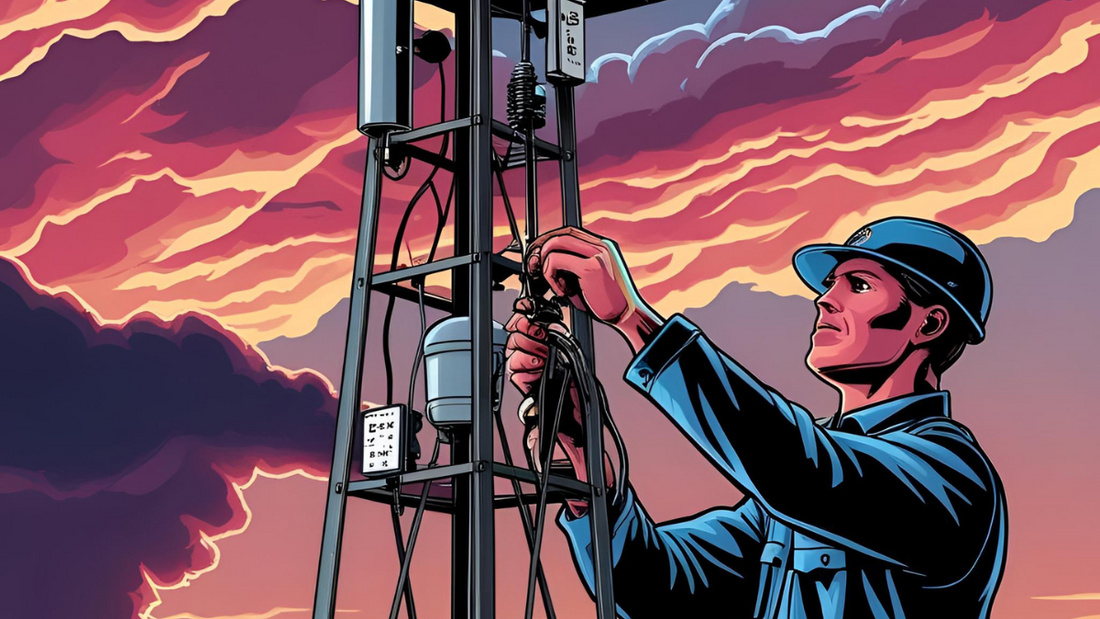Are you the proud owner of a weather station, eagerly watching the shifts in weather patterns? Whether you have a wired or wireless setup, ensuring those daily readings are spot-on is key to your forecasting success. Weather stations, be they outdoor or indoor, require some TLC to maintain accuracy. By following a few simple maintenance tips, you can keep your weather equipment in top shape, ensuring that your data is always reliable and accurate.
Importance of Regular Maintenance
If you own a weather station, whether for personal curiosity, gardening, or for scientific research, regular maintenance is a key ingredient to ensure your setup’s long-term performance. Too often, we install this wonderful gadgetry and forget that it needs the occasional TLC—because let’s be real, good weather data doesn’t maintain itself.
Ensuring Accurate Readings
Accurate readings are the bread and butter of any weather station. Just like you wouldn't trust a scale that's off by 10 pounds, you shouldn't trust a weather station that isn’t calibrated or cleaned regularly. Dust, dirt, and other debris can collect on sensors, leading to skewed data. Regular cleaning of the sensors, as well as re-calibrating them when necessary, guarantees that your equipment gives reliable information. Be sure to also check for spider webs or leaves that might have found a cozy place on your devices, as these natural nuisances can interfere with readings.
Prolonging Equipment Lifespan
If you’d like to avoid the unwelcome surprise of having to shell out money for new equipment sooner than expected, maintenance is your friend. With the right upkeep practices, a weather station can last for many years. Think of it like owning a car. You wouldn’t drive your car for years without any checks or oil changes. Similarly, regular check-ups of your weather station include looking for signs of wear and tear, ensuring that all parts are properly sealed, and addressing any corrosion or damage. Consistent care not only keeps your station running smoothly but can also help you spot minor issues before they become costly problems.
Maintenance Tips for Different Types of Weather Stations
Different weather stations have different maintenance needs. Whether yours is wired or wireless, indoor or outdoor, the right routine will help you keep everything running like a well-oiled machine.
Wired Weather Station Care
Wired weather stations are like the reliable old car in your grandparents' garage. They might be less flashy than their wireless counterparts, but they certainly get the job done. When it comes to maintenance:
- Cable Checks: Inspect the wires regularly for signs of wear, fraying, or damage. Damaged cables can lead to inaccurate data or complete data loss.
- Connections: Ensure that all connections are secure. Over time, connections can loosen, leading to sensor malfunctions.
- Environmental Protection: Wires can become damaged by weather elements. Ensure they are adequately shielded from rain, snow, and UV rays by housing them in protective casings or conduits.
Wireless Weather Station Maintenance
Welcome to the age of convenience with wireless stations—no cables, no fuss. But remember, they still require some love to perform at their best.
- Battery Life: Keep an eye on battery levels. Low power can affect the data transmission, causing disruptions. Depending on your station's model, replace or recharge batteries as needed, ideally every six months.
- Signal Strength: Regularly check the signal strength to ensure your data is being transmitted without interruptions. If the base station and sensors are far apart, obstacles like walls or thick foliage can interfere. Adjust locations or invest in signal boosters if necessary.
- Firmware Updates: Just like your smartphone, wireless stations may need firmware updates. These updates can fix bugs and improve data accuracy.
Indoor vs. Outdoor Weather Station Considerations
Where your weather station is placed can make a world of difference to your maintenance routine.
- Indoor Stations:
- Dusting: Regularly dust the sensors and base unit. Dust can subtly affect the sensors over time, especially those measuring humidity and temperature.
- Location: Place your indoor station away from direct sunlight and heat sources like radiators or stoves to ensure accurate internal environment readings.
- Outdoor Stations:
- Weatherproofing: Make sure your station is designed to endure the elements if it lives outside. This includes ensuring all openings are sealed to prevent water ingress, which could damage internal components.
- Regular Inspections: Check the physical structure of your station for any signs of damage from storms, high winds, or other severe weather events. Look for bent or broken components, as these could lead to malfunction.
- Vegetation Control: Ensure no fast-growing plants or trees are blocking the sensors. Clear away branches or foliage that might interfere with the station’s ability to record accurate data.
By following these tips tailored to your specific type of weather station, you enhance the quality and reliability of the data, and let's face it, simply get to enjoy a smoother user experience. Whatever your setup, a well-maintained weather station is like a loyal friend, always ready to tell you whether to pack an umbrella or lather on sunscreen. Happy forecasting!
Cleaning and Calibration Best Practices
Maintaining the cleanliness and accuracy of your weather station is vital to getting precise readings. Proper cleaning and regular calibration can make a world of difference. Let’s explore the best practices for keeping your outdoor or indoor weather station in top-notch condition.
Tools Needed for Cleaning
When it comes to cleaning your weather station, using the right set of tools is essential. Here’s a list of items you should have on hand:
- Soft Cloths: Use these to gently wipe down surfaces, removing dust and debris. Avoid using abrasive materials that might scratch the sensors.
- Mild Detergent: Mix with water for cleaning. Harsh chemicals can damage the sensitive parts of your weather station.
- Compressed Air Canister: Ideal for blowing away dust and debris from hard-to-reach places without disassembling your gear.
- Brushes: A small, soft-bristled brush can be handy for cleaning tiny nooks and crannies.
- Lens Cleaner: Helpful if your station includes cameras or optical elements.
- Distilled Water: Use for rinsing as it doesn’t leave a residue, ensuring your equipment stays squeaky clean.
Regular cleaning not only extends the life of your station but also ensures it stays in good working condition, providing you with accurate findings.
Calibration to Maintain Accuracy
While cleaning your equipment is important, calibration plays an equally critical role in maintaining accuracy. Over time, the sensors in both wired and wireless weather stations can drift from their original settings, leading to skewed results. Here are some steps to keep your stations well-calibrated:
1. Barometer Calibration:
- Compare your readings with those from a reliable local source, like an airport or a nearby meteorological station. Adjust your device accordingly to align with these standards.
2. Temperature and Humidity Sensors:
- Use a high-quality reference thermometer and hygrometer. Check your station’s readings against these and adjust as necessary to ensure they match.
3. Wind Speed and Direction Sensors:
- Verify the anemometer’s performance by observing it during windy conditions. If it seems off, it might need professional recalibration.
4. Rain Gauge:
- Use a set volume of water to test your rain gauge. Make sure it records data accurately by adjusting if the readings are incorrect.
Calibration may seem like a technical process, but ensuring your weather instruments are spot-on is worth the effort.
Seasonal Maintenance Guidelines
Weather conditions change with each season, and so should your maintenance routine. Planning for seasonal shifts and taking proactive steps ensures your weather station remains reliable no matter what Mother Nature throws at it.
Preparing for Winter Conditions
Winter can be harsh on outdoor weather stations, with ice, snow, and high winds creating potential issues. Here are some tips to get your station ready for the cold months:
- Snow and Ice Mitigation:
- Ensure snow isn’t accumulating on sensors, particularly around rain gauges and wind vanes. Regularly check and clean them.
- Battery Care:
- Cold temperatures can diminish battery life. Check the battery levels regularly and consider using lithium batteries for better performance in low temps.
- Firmware Updates:
- Take advantage of any firmware updates before the winter season hits. These may improve data handling under tough conditions.
- Mounting Stability:
- Check mounts and braces, ensuring everything is securely fastened. High winds can shake things up if left unchecked.
A little prep work before winter ensures your equipment can withstand whatever the season dishes out.
Summer Maintenance Tips
Summertime introduces its own set of challenges with heat, humidity, and increased UV exposure potentially leading to wear and tear on your weather station. Keep these summer maintenance tips in mind:
- UV Protection:
- If your weather station is exposed to direct sunlight, consider using a UV-resistant shield or cover to prevent damage to plastics and other sensitive materials.
- Check for Overheating:
- Ensure that the heat isn't causing sensors to overheat, leading to incorrect readings. Ventilation might need to be adjusted to allow proper airflow.
- Lightning Protection:
- Thunderstorms are more frequent in summer, posing risks to electronic equipment. Use proper surge protectors to guard your wired station from damage.
- Cleanliness Check:
- Dust and pollen levels are generally higher over summer. Perform frequent cleaning to prevent the buildup that can affect sensor readings.
By tackling these summer-specific tasks, your station should remain as dependable as possible through the sunniest days.
By implementing these cleaning and calibration routines, along with adapting to seasonal maintenance demands, your weather station will offer reliable service for years to come!
Final Thoughts
Maintaining your weather station is crucial to capturing accurate weather data. Remember, consistency is key when it comes to keeping both your wired and wireless systems in top condition. Whether it's an indoor or outdoor weather station, regular checks can save you a lot of hassle.
- Schedule regular inspections to ensure all sensors are operational.
- Keep the equipment clean to prevent issues from dirt and debris.
- Update the software as necessary for the newest features.
By dedicating a little time and effort, you’ll enjoy reliable weather readings and extend the life of your equipment. Happy forecasting!