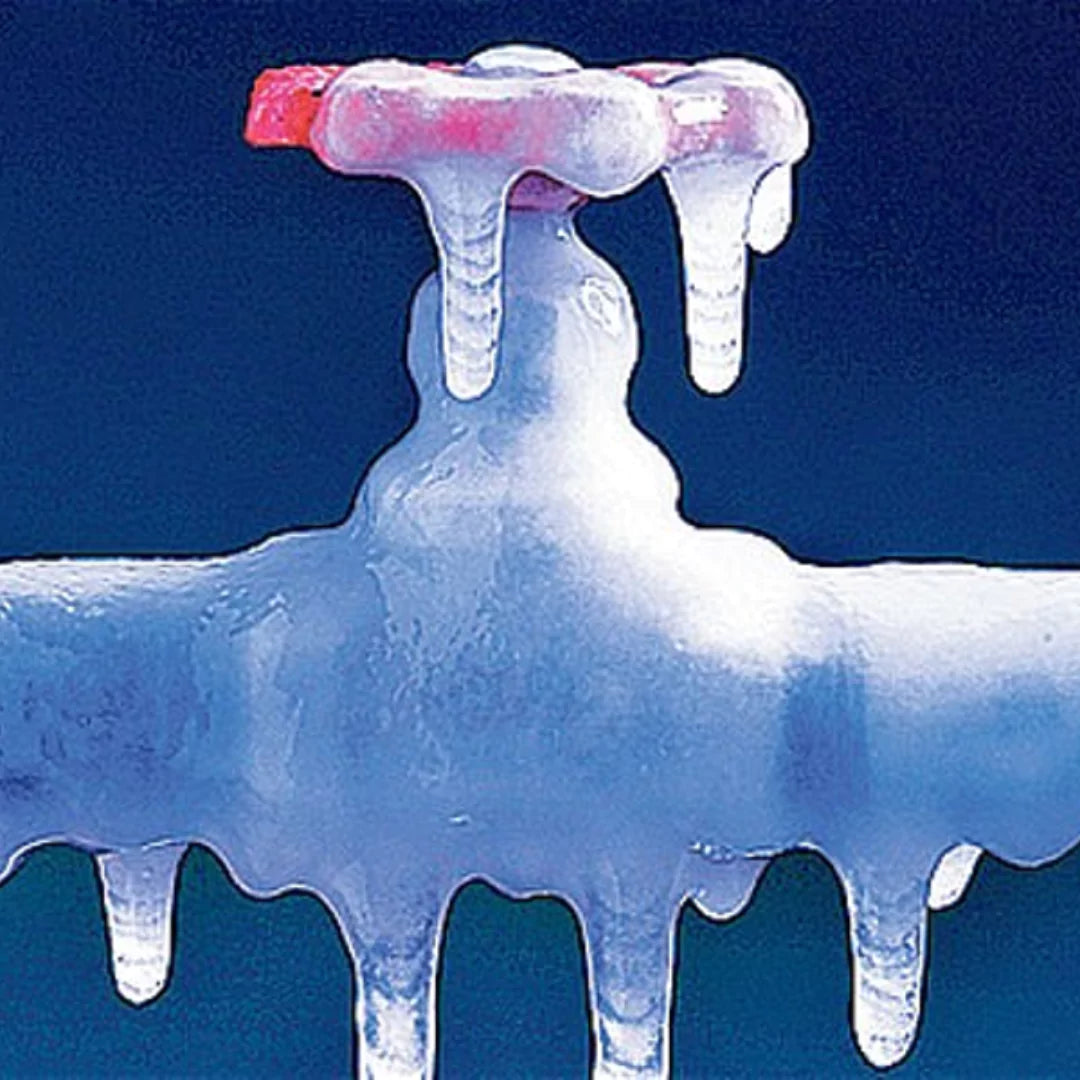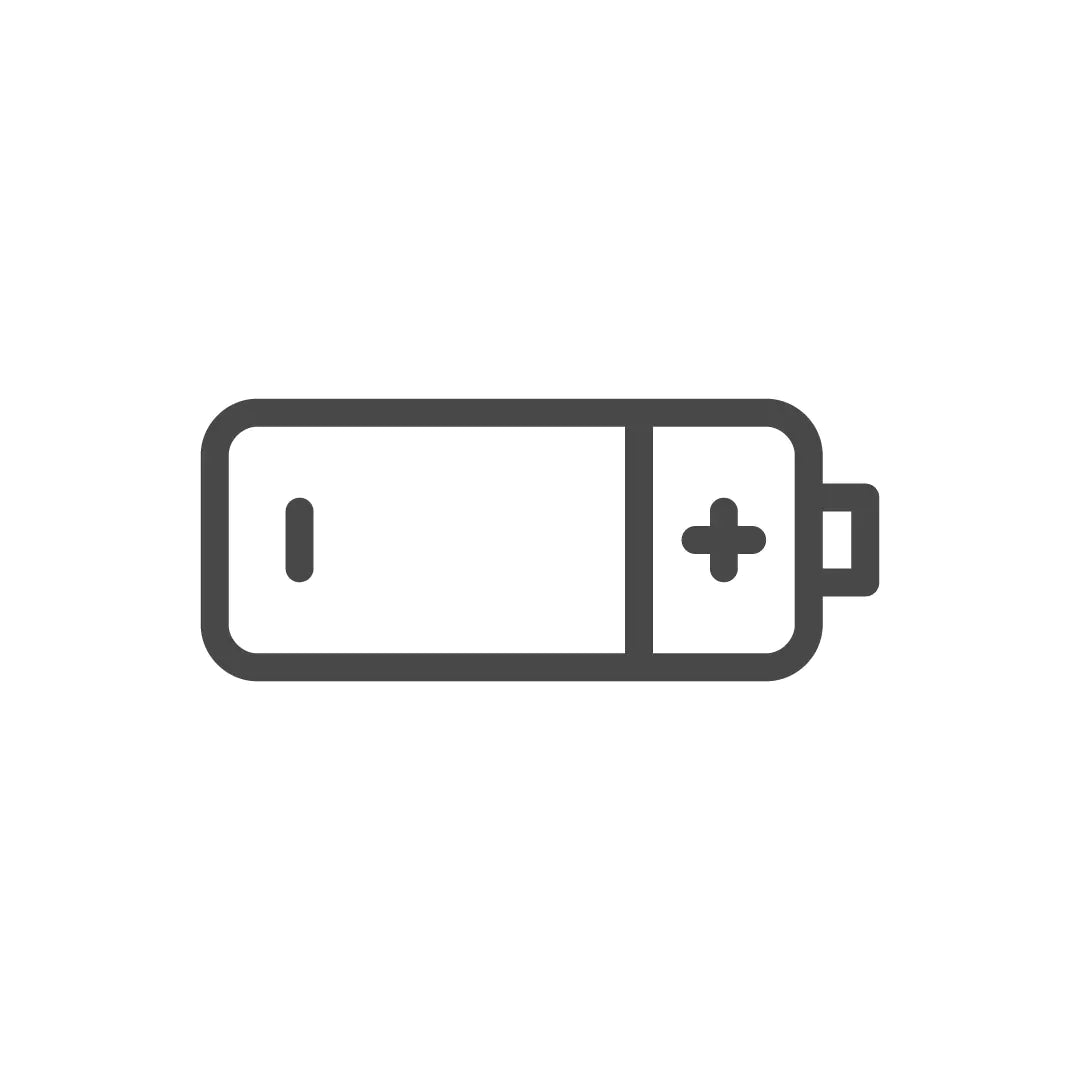Small Yet Smart
24/7 Monitor your ambience & get real time alertson unsafe temperature and humidity levels. Efficiency meets innovation in TempCube. It's equipped with a user-friendly dashboard for personalized control, allowing customization of temperature and humidity ranges. The enhanced WiFi connectivity ensures fast and reliable data transmission.
Monitor from Anywhere, Anytime!
Temperature Monitoring Made Simple
-

Use Cases of tempCube Pro
- Vacation homes
- RVs
- Greenhouses
- Cellars
- Boats & yachts
- Server rooms
- Incubators
- Music rooms
- Cigar humidors
-

Use Cases of tempCube Lite+
All the use cases of tempCube Pro, plus:
- Freezers
- Walk-in cold storage
- Frozen pipes
- Furnaces
- Food storage
- Medical supplies
-

How to connect?
1. Download the tempCube App: Install the tempCube app from the Play Store or App Store. The QR code is located on the backside of the tempCube.
2. Register the Cube: Open the tempCube app and click on “Sign up.” Follow the on-screen instructions to register your device using the QR code found on the backside of the device.
3. Connect to WiFi: Click the Connect button and configure the device to a WiFi network.
4. Alert, Data, Graphs & Stats: Unlimited Alerts, Data, Graphs, and Stats. Easy to monitor, easier to share.